Bootstrap 5

Build beautiful and functional responsive websites
Bootstrap 5 From Start to Finish
Bootstrap 5 is a popular and widely-used front-end framework for building responsive and mobile-first websites and web applications. With Bootstrap 5, you get pre-designed templates, styles, and tools to develop beautiful and functional websites without having to start from scratch.
If you're a web developer looking to create responsive websites without spending countless hours on design, this course is for you.
We'll cover all the essentials of Bootstrap 5, including its grid system, components, and utilities. You'll learn how to create forms, navigation bars, dropdown menus, and much more.
But that's not all. You will learn how to customize your Bootstrap 5 templates to create unique and visually appealing websites that stand out from the crowd. You'll learn how to use CSS variables, JavaScript, and other modern web technologies to take your web development skills to the next level.
And the best part? You don't need to be an expert in web development to take this course. Tim will guide you through every step of the process, from setting up your development environment to developing complex mobile-friendly layouts.
So what are you waiting for? Sign up for the Bootstrap 5 course today and start building beautiful, responsive websites like a pro!

Your Path to Bootstrap Expert
Beginner
Get started with Bootstrap
Forum
Collaborative Student SpaceSetup
By Tim Corey 4 lessons 32 minInstallation
By Tim Corey 6 lessons 38 minLayout
By Tim Corey 5 lessons 51 min

Milestone
Now you know how to start working with Bootstrap


Intermediate
Create powerful designs and pages
Customizing Bootstrap with SCSS
By Tim Corey 5 lessons 24 minCSS Grid
By Tim Corey 4 lessons 18 minStyling Basics
By Tim Corey 5 lessons 31 minForms
By Tim Corey 5 lessons 38 min

Milestone
You now know how to create really impressive websites


Advanced
Learn how use additional components
Components
By Tim Corey 12 lessons 107 minHelpful Classes
By Tim Corey 10 lessons 70 minCourse Conclusion
By Tim Corey 1 lessons 1 minCertificate Awarded

You Are a Bootstrap Expert
You are now able to....

Quickly create powerful compliant web apps

Modify Bootstrap to work the way you want

Enable modern web features such as dark mode
Your Path to Bootstrap Expert

Beginner
Get started with Bootstrap
Course Introduction
Forum
Collaborative Student SpaceSetup
Installation
Layout


Milestone
Now you know how to start working with Bootstrap

Intermediate
Create powerful designs and pages
Customizing Bootstrap with SCSS
5 lessons 24 minCSS Grid
4 lessons 18 minStyling Basics
5 lessons 31 minForms
5 lessons 38 min

Milestone
You now know how to create really impressive websites

Advanced
Learn how use additional components
Components
12 lessons 107 minHelpful Classes
10 lessons 70 minCourse Conclusion
1 lessons 1 min
Certificate Awarded
Course Completed

You Are a Bootstrap Expert
You are now able to....

Quickly create powerful compliant web apps

Modify Bootstrap to work the way you want

Enable modern web features such as dark mode
Ready to start your path?
Ready to start your path?

Hi, I'm Tim COREY
I learned software development the hard way, with lots of dead-ends, confusion, and knowledge gaps. I kept thinking, “It shouldn't be this hard!” Now I teach students how to think and code like professional developers. My goal is to make it easier for you to become a developer.
25+
Years Experience
400,000
Students
400+
Hours Content
8x
Microsoft MVP
Don't Just Take My Word for It
Hi, I'm Tim COREY
I learned software development the hard way, with lots of dead-ends, confusion, and knowledge gaps. I kept thinking, “It shouldn't be this hard!” Now I teach students how to think and code like professional developers. My goal is to make it easier for you to become a developer.

25+
Years Experience
400,000
Students
400+
Hours Content
8x
Microsoft MVP
Don't Just Take My Word for It

Hi, I'm Tim COREY
I learned software development the hard way, with lots of dead-ends, confusion, and knowledge gaps. I kept thinking, “It shouldn't be this hard!” Now I teach students how to think and code like professional developers. My goal is to make it easier for you to become a developer.
25+
Years Experience
400,000
Students
400+
Hours Content
8x
Microsoft MVP
Don't Just Take My Word for It
Purchase or Subscribe
Enroll in the course or get it as part of a DevPass Subscription
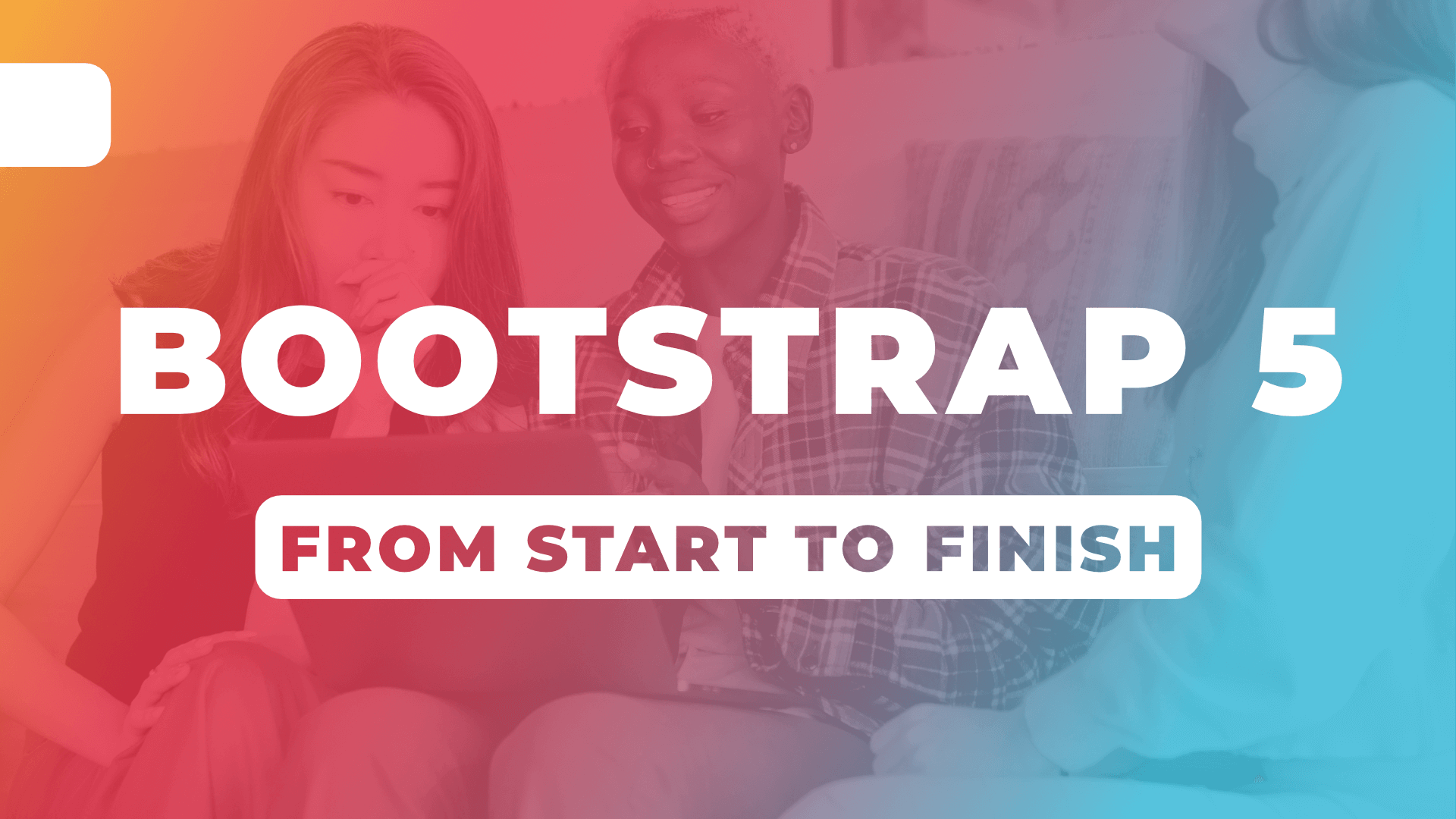
$97.00
One time payment
 7.5 Hours of HD Video
7.5 Hours of HD Video
 Certificate
Certificate
 Forum Access
Forum Access
 Source Code
Source Code
 English Subtitles
English Subtitles
 Downloadable
Downloadable
 Lifetime Access
Lifetime Access
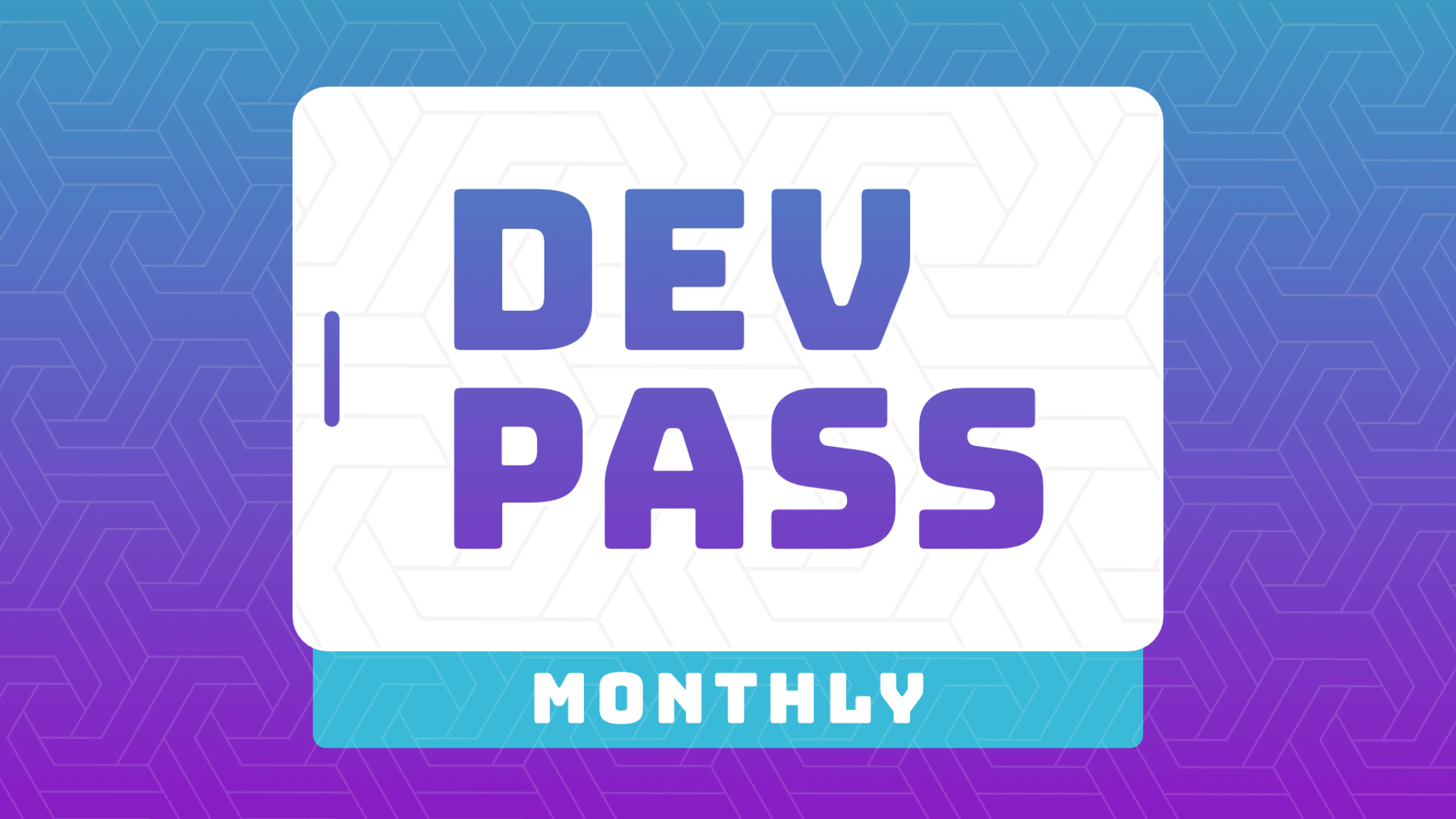
$55.00/m
Recurring Monthly Payment
 30 Courses
30 Courses
 Certificates
Certificates
 Forum Access
Forum Access
 Source Code
Source Code
 English Subtitles
English Subtitles
 Streaming Only
Streaming Only
 Life of Subscription
Life of Subscription
 400+ Hours of Video
400+ Hours of Video
 $3.3K Total Value
$3.3K Total Value
 Future Courses Added
Future Courses Added
Purchase or Subscribe
Enroll in the course or get it as part of a DevPass Subscription
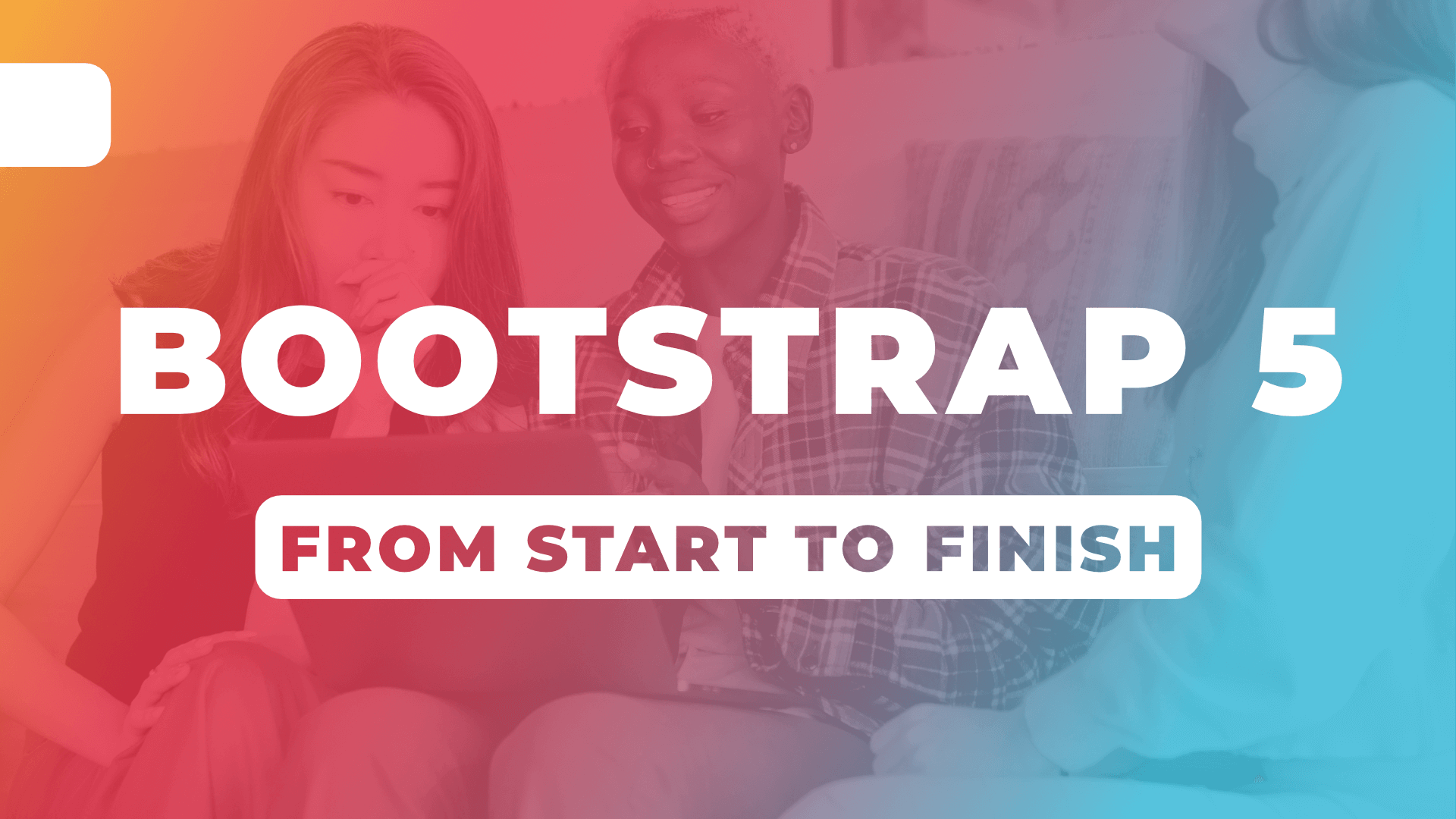
$97.00
One time payment
 7.5 Hours of HD Video
7.5 Hours of HD Video
 Certificate
Certificate
 Forum Access
Forum Access
 Source Code
Source Code
 English Subtitles
English Subtitles
 Downloadable
Downloadable
 Lifetime Access
Lifetime Access
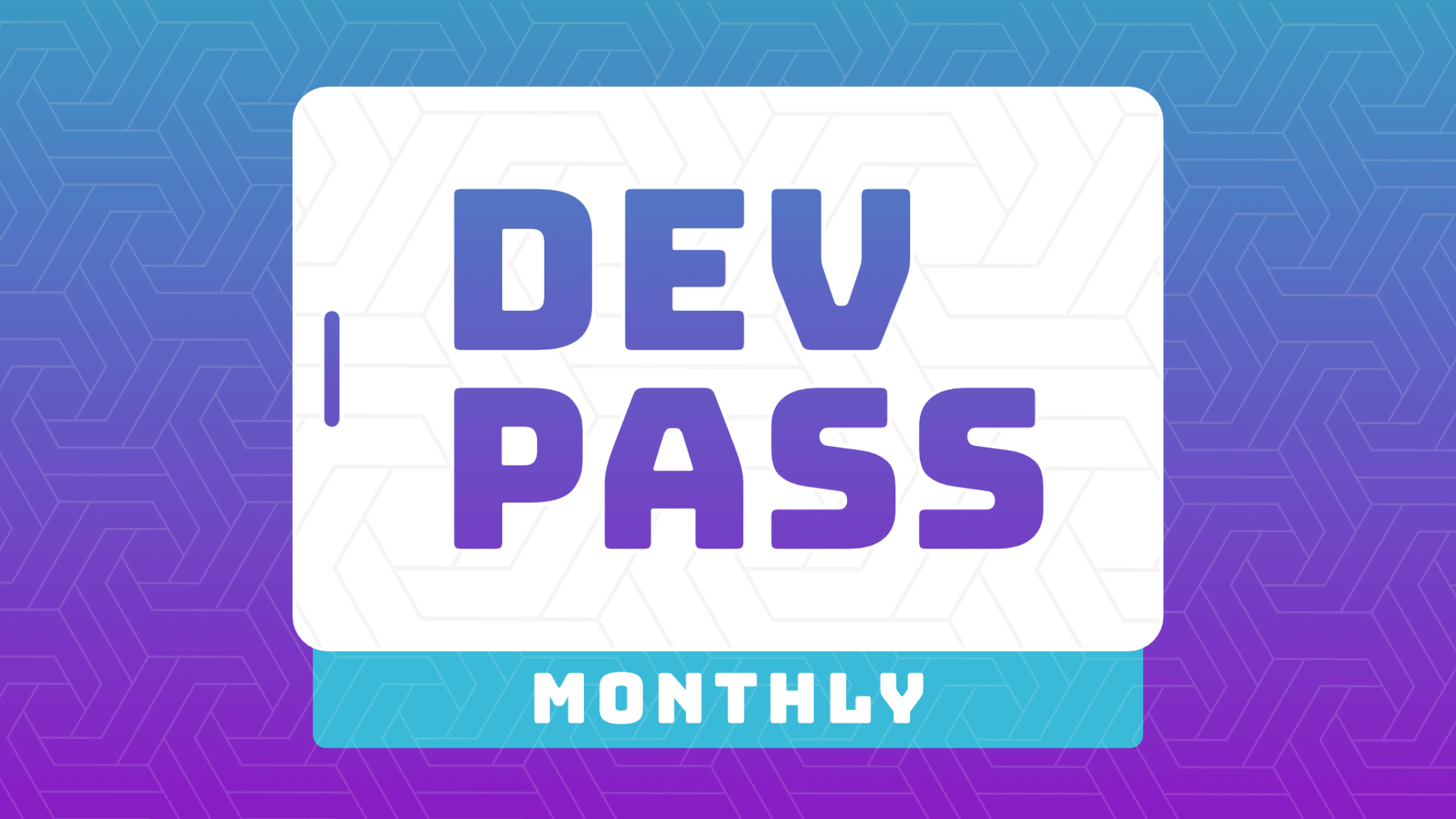
$55.00/m
Recurring Monthly Payment
 30 Courses
30 Courses
 Certificates
Certificates
 Forum Access
Forum Access
 Source Code
Source Code
 English Subtitles
English Subtitles
 Streaming Only
Streaming Only
 Life of Subscription
Life of Subscription
 400+ Hours of Video
400+ Hours of Video
 $3.3K Total Value
$3.3K Total Value
 Future Courses Added
Future Courses Added

30 Day Money Back Guarantee
If this course or subscription isn't for you, you can count on a no-hassle 30 day Money Back Guarantee
Frequently Asked Questions
When does this course start and finish?
The course starts now and never ends! It is a completely self-paced online course; you decide when you start and when you finish.
How long do I have to access the course?
How does lifetime access sound? After enrolling, you have unlimited access to this course for as long as you like; across any and all devices you own.
What if I am unhappy with the course?
I do my best to provide the highest quality training to help you become a successful developer. But if this course isn't for you, then you can count on a no-hassle 30 Day Money Back Guarantee.