.NET Core AppSettings

Stop guessing about AppSettings
.NET Core AppSettings From Start to Finish
AppSettings are Powerful (and Complicated!) Misconfigured settings can leave your app vulnerable.
Not knowing how to configure AppSettings means you are making things harder for yourself. It used to be we had one place to put settings: the app.config/web.config file. Now with .NET Core, we get five different settings locations by default, plus there are many more that are available to us. But when you know what you are doing; you can have the confidence to configure your app in a way that is powerful, efficient, and safe.
This course dives deep into how to configure your application settings in the way that works best for you!

Your Path to .NET Core AppSettings Expert
Starting
Understanding how to use appsettings
Forum
Collaborative Student SpaceAppSettings Basics
By Tim Corey 8 lessons 50 minTweaking AppSettings
By Tim Corey 5 lessons 58 min

Milestone
Now you know how to use the 5 settings locations effectively


Advanced
Implementing advanced real-world settings
Advanced AppSettings
By Tim Corey 7 lessons 53 minSettings Security
By Tim Corey 4 lessons 65 minConclusion
By Tim Corey 1 lessons 3 minCertificate Awarded

You Are a .NET Core AppSettings Expert
You are now able to....

Put your settings in the best location for you

Protect your sensitive data easily

Customize appsettings to work best for you
Your Path to .NET Core AppSettings Expert

Starting
Understanding how to use appsettings
Getting Started
Forum
Collaborative Student SpaceAppSettings Basics
Tweaking AppSettings


Milestone
Now you know how to use the 5 settings locations effectively

Advanced
Implementing advanced real-world settings
Advanced AppSettings
7 lessons 53 minSettings Security
4 lessons 65 minConclusion
1 lessons 3 min
Certificate Awarded
Course Completed

You Are a .NET Core AppSettings Expert
You are now able to....

Put your settings in the best location for you

Protect your sensitive data easily

Customize appsettings to work best for you
Ready to start your path?
Ready to start your path?

Hi, I'm Tim COREY
I learned software development the hard way, with lots of dead-ends, confusion, and knowledge gaps. I kept thinking, “It shouldn't be this hard!” Now I teach students how to think and code like professional developers. My goal is to make it easier for you to become a developer.
25+
Years Experience
400,000
Students
400+
Hours Content
9x
Microsoft MVP
Don't Just Take My Word for It
Hi, I'm Tim COREY
I learned software development the hard way, with lots of dead-ends, confusion, and knowledge gaps. I kept thinking, “It shouldn't be this hard!” Now I teach students how to think and code like professional developers. My goal is to make it easier for you to become a developer.

25+
Years Experience
400,000
Students
400+
Hours Content
9x
Microsoft MVP
Don't Just Take My Word for It

Hi, I'm Tim COREY
I learned software development the hard way, with lots of dead-ends, confusion, and knowledge gaps. I kept thinking, “It shouldn't be this hard!” Now I teach students how to think and code like professional developers. My goal is to make it easier for you to become a developer.
25+
Years Experience
400,000
Students
400+
Hours Content
9x
Microsoft MVP
Don't Just Take My Word for It
Purchase or Subscribe
Enroll in the course or get it as part of a DevPass Subscription
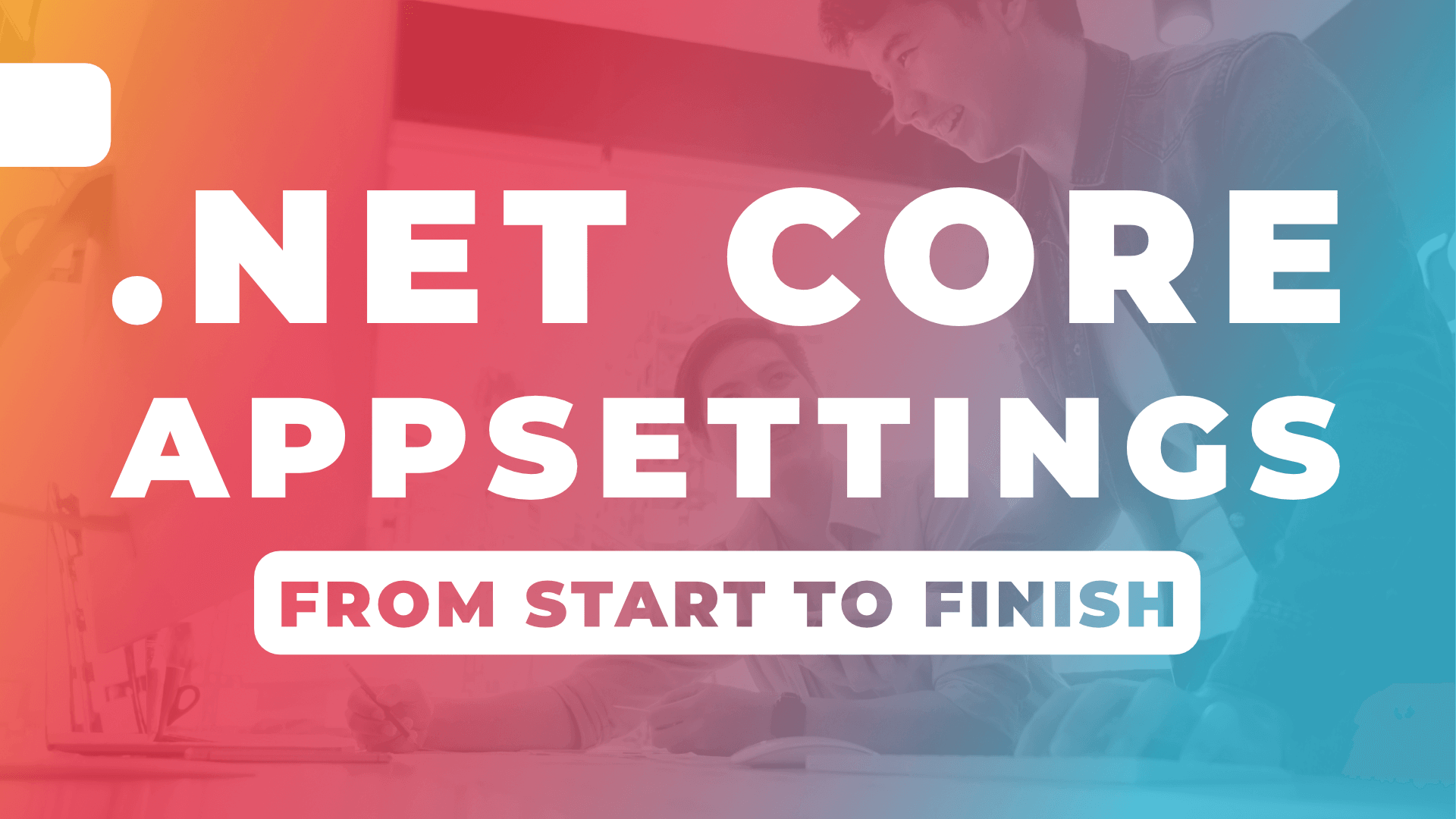
$49.00
One time payment
 4 Hours of HD Video
4 Hours of HD Video
 Certificate
Certificate
 Forum Access
Forum Access
 Source Code
Source Code
 English Subtitles
English Subtitles
 Downloadable
Downloadable
 Lifetime Access
Lifetime Access
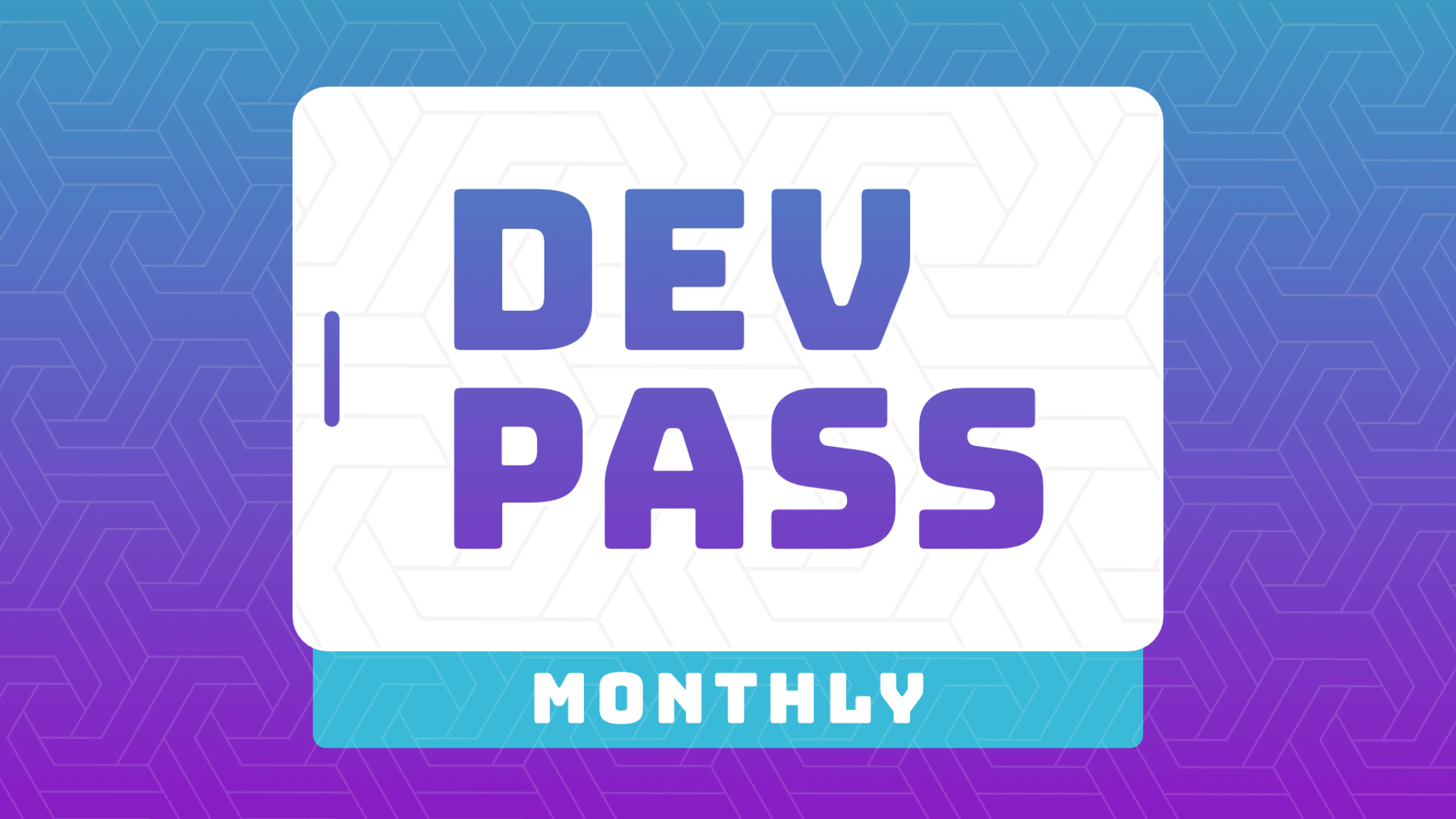
$55.00/m
Recurring Monthly Payment
 30 Courses
30 Courses
 Certificates
Certificates
 Forum Access
Forum Access
 Source Code
Source Code
 English Subtitles
English Subtitles
 Streaming Only
Streaming Only
 Life of Subscription
Life of Subscription
 400+ Hours of Video
400+ Hours of Video
 $3.3K Total Value
$3.3K Total Value
 Future Courses Added Shortly After Launch
Future Courses Added Shortly After Launch
Purchase or Subscribe
Enroll in the course or get it as part of a DevPass Subscription
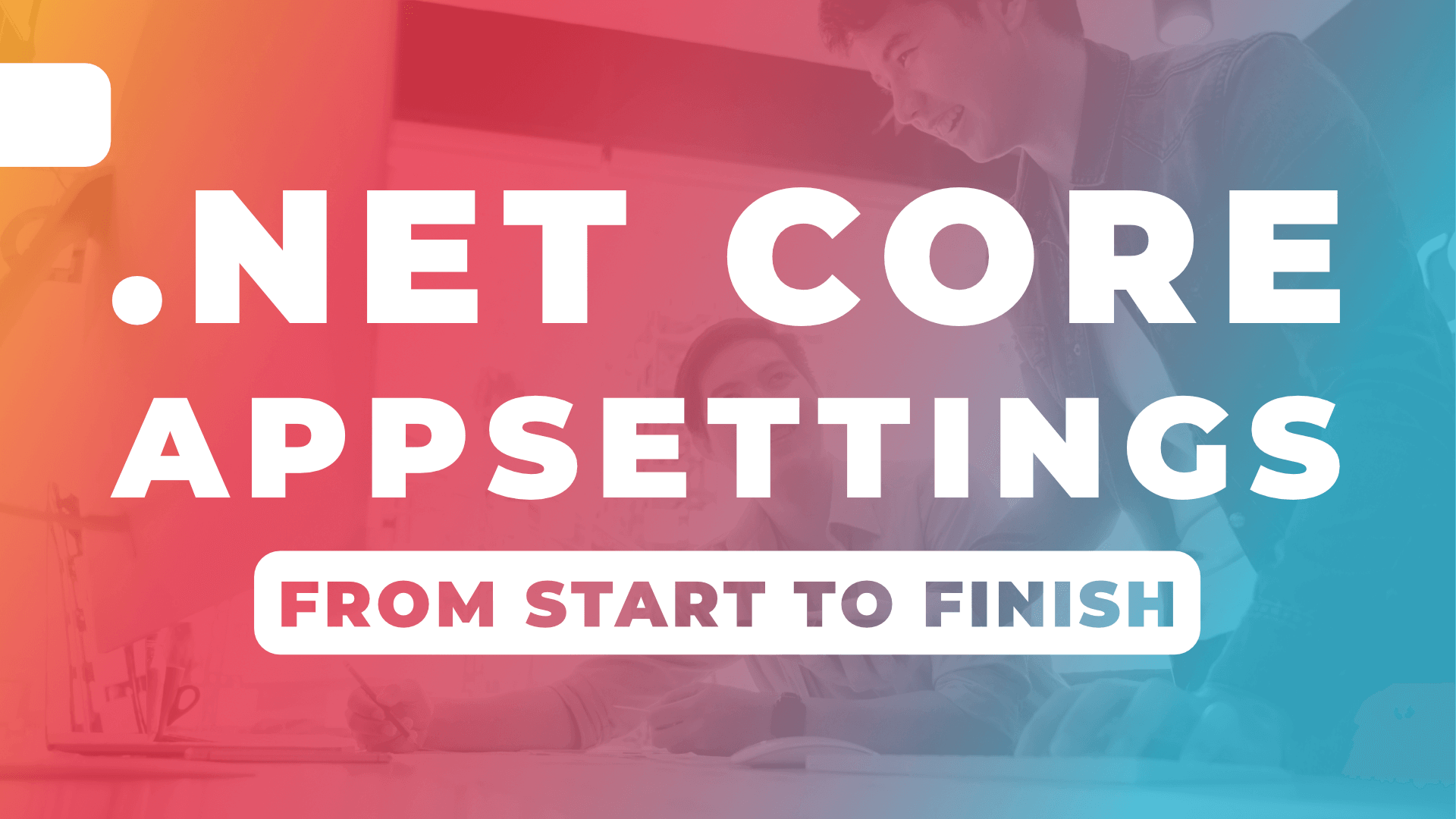
$49.00
One time payment
 4 Hours of HD Video
4 Hours of HD Video
 Certificate
Certificate
 Forum Access
Forum Access
 Source Code
Source Code
 English Subtitles
English Subtitles
 Downloadable
Downloadable
 Lifetime Access
Lifetime Access
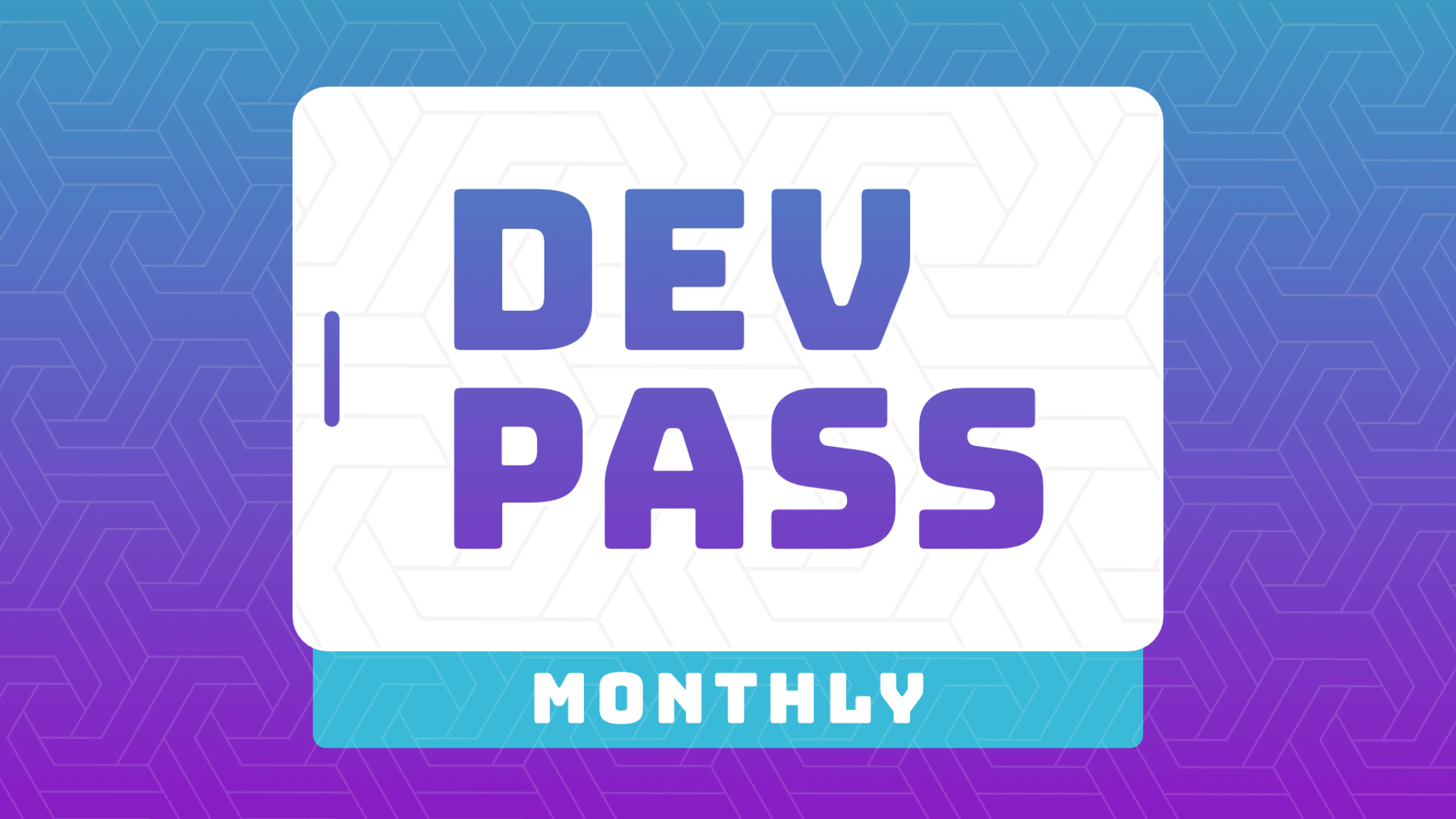
$55.00/m
Recurring Monthly Payment
 30 Courses
30 Courses
 Certificates
Certificates
 Forum Access
Forum Access
 Source Code
Source Code
 English Subtitles
English Subtitles
 Streaming Only
Streaming Only
 Life of Subscription
Life of Subscription
 400+ Hours of Video
400+ Hours of Video
 $3.3K Total Value
$3.3K Total Value
 Future Courses Added Shortly After Launch
Future Courses Added Shortly After Launch

30 Day Money Back Guarantee
If this course or subscription isn't for you, you can count on a no-hassle 30 day Money Back Guarantee
Frequently Asked Questions
When does this course start and finish?
The course starts now and never ends! It is a completely self-paced online course; you decide when you start and when you finish.
How long do I have to access the course?
How does lifetime access sound? After enrolling, you have unlimited access to this course for as long as you like; across any and all devices you own.
What if I am unhappy with the course?
I do my best to provide the highest quality training to help you become a successful developer. But if this course isn't for you, then you can count on a no-hassle 30 Day Money Back Guarantee.